Deliveries just got easier with the new cashless feature. With Transportify, you can now add funds directly to your account. Enjoy these benefits by using our new feature:
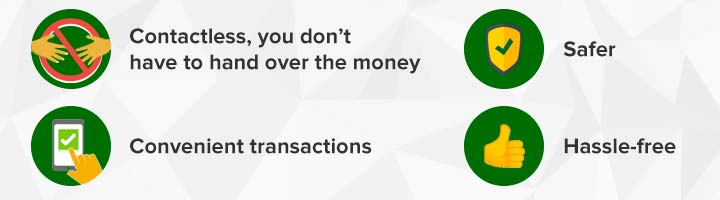
Adding Funds via Bank Transfer/Deposit
To add funds via Bank Transfer/Deposit using your mobile device, please follow instructions below:
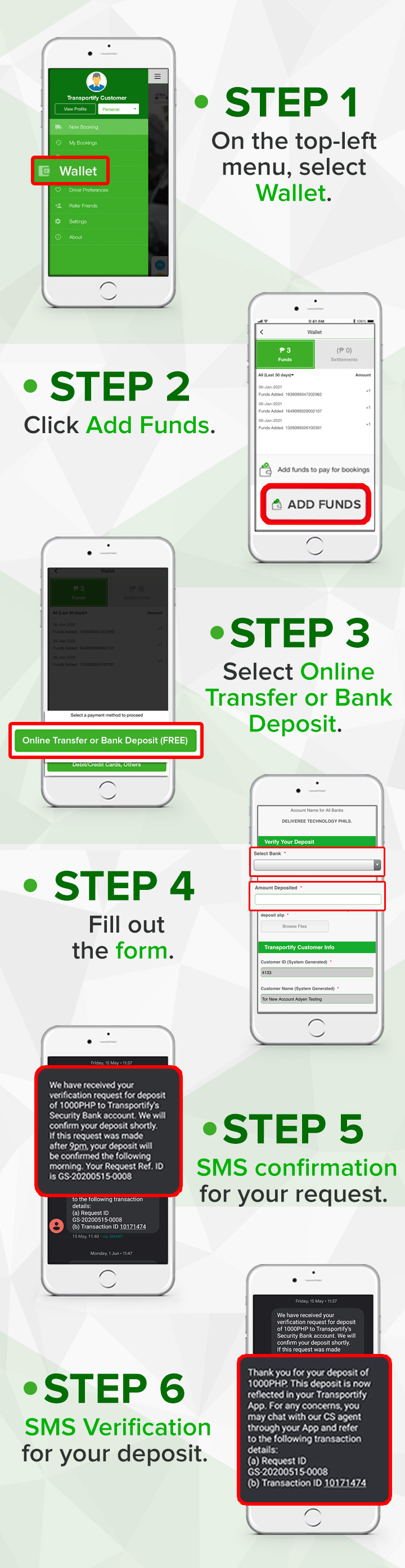
How to Pay Using Credit and Debit Card
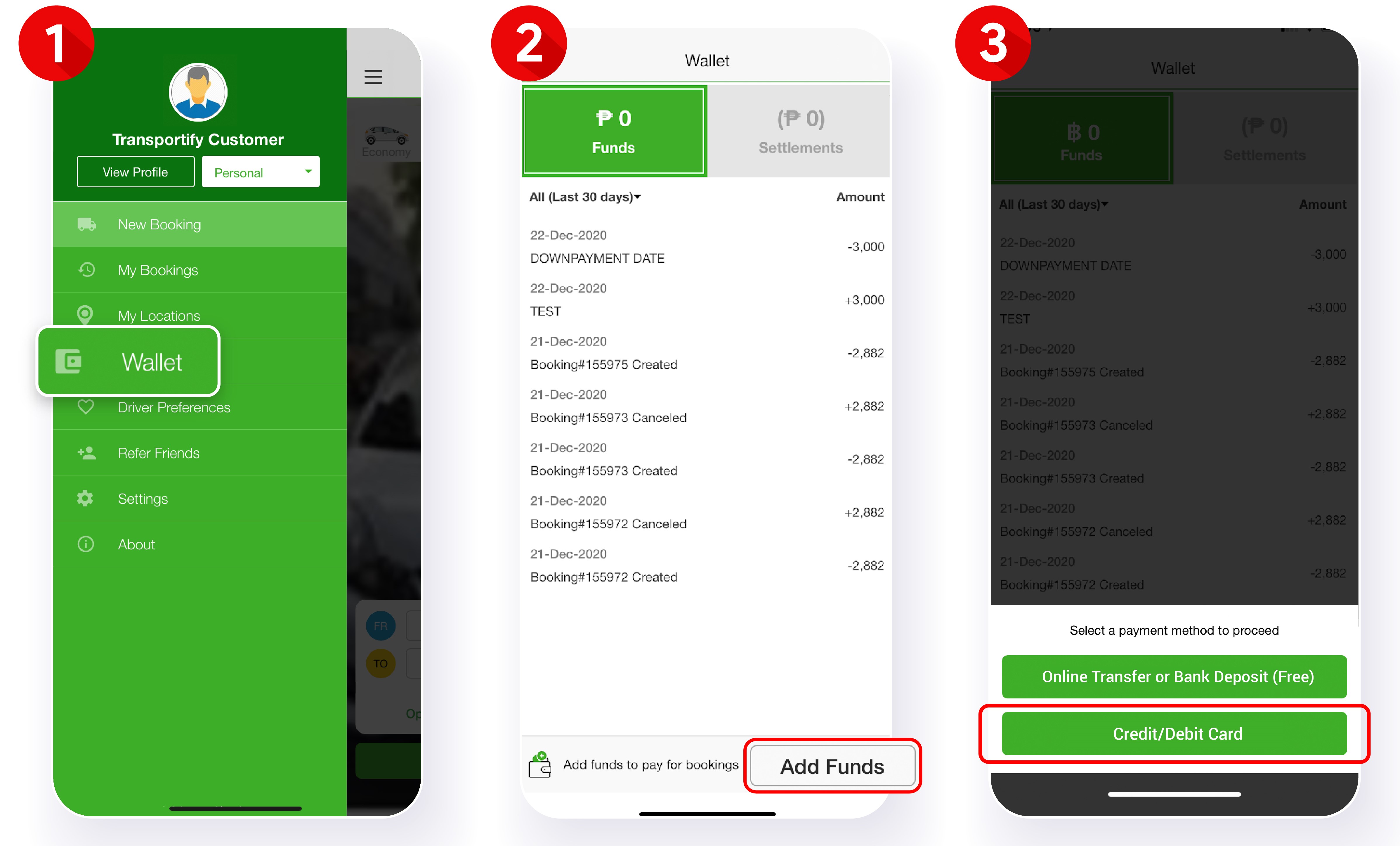
1. Go to the top left menu in the app and select “Wallet”
2. Click “Add Funds”
3. Select “Credit/Debit Card” or click here to know about the bank transfer no-fee option.
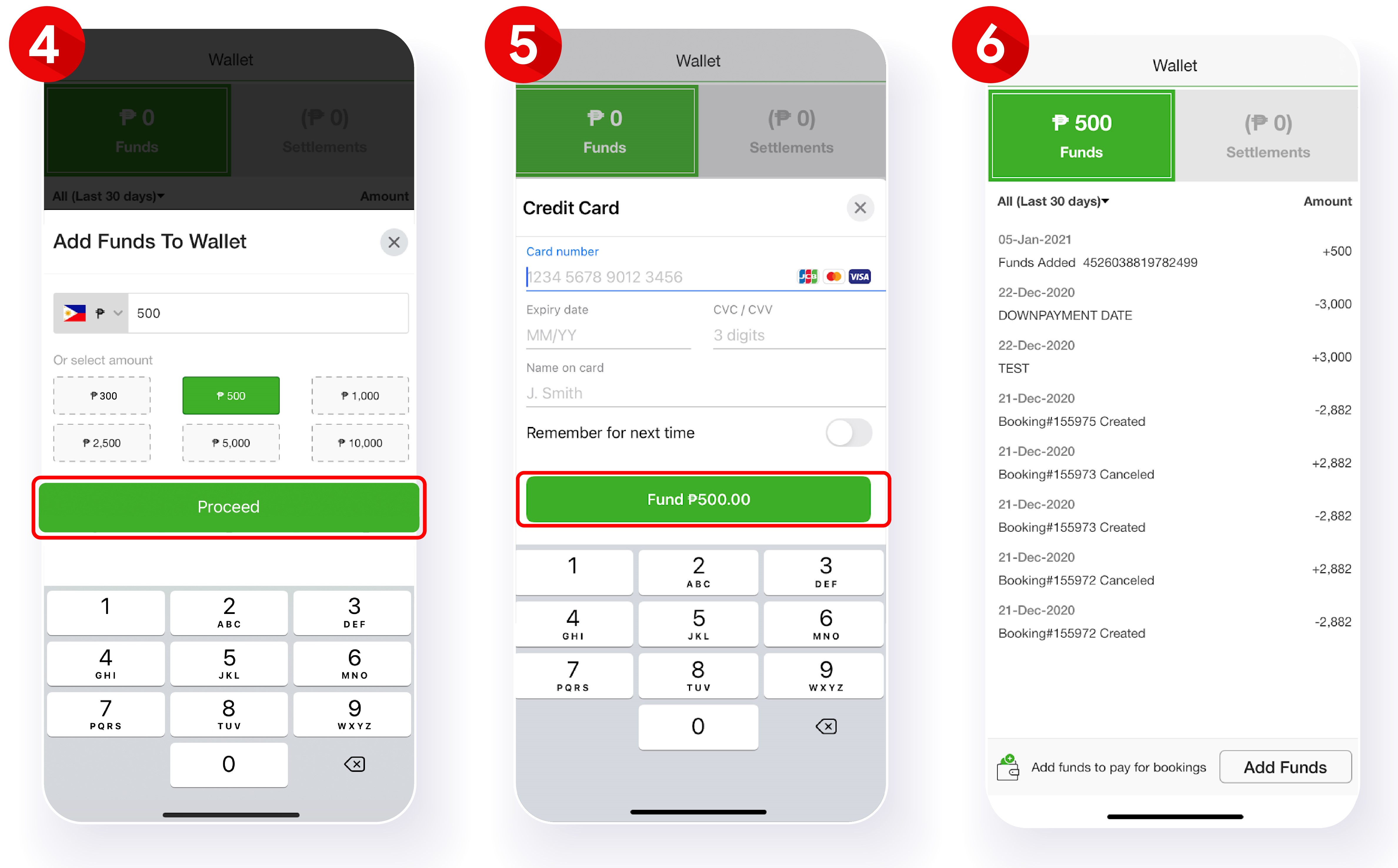
4. Specify amount or choose from a pre-defined value. The minimum amount is 300 pesos and the maximum is 50,000 pesos.
5. Select credit/debit card and input your card details. You have the option to save your card details for future transactions. Then click “Fund”.
6. After a successful transaction, the amount will be automatically added to your wallet.
Remarks: Transportify charges a 2% administrative fee to partially cover charges incurred from its vendors who enable such electronic payment from credit/debit cards and digital wallets. To avoid paying this fee, Transportify also has a quick and reliable Bank Transfer option. See instructions here.




 Chat
Chat