
You can buy credits for your deliveries through online top-ups using Credit/Debit cards and digital wallets. See below the list of options for online top-ups and the step-by-step process.
Available Top-up Options On The App:
- Credit/Debit – Visa, Mastercard, JCB, and UnionPay
- eWallet – GCash, Maya, GrabPay, and ShopeePay (Available via mobile app only)
- Direct Bank Transfer – BPI
How to Pay Through Online Top-up
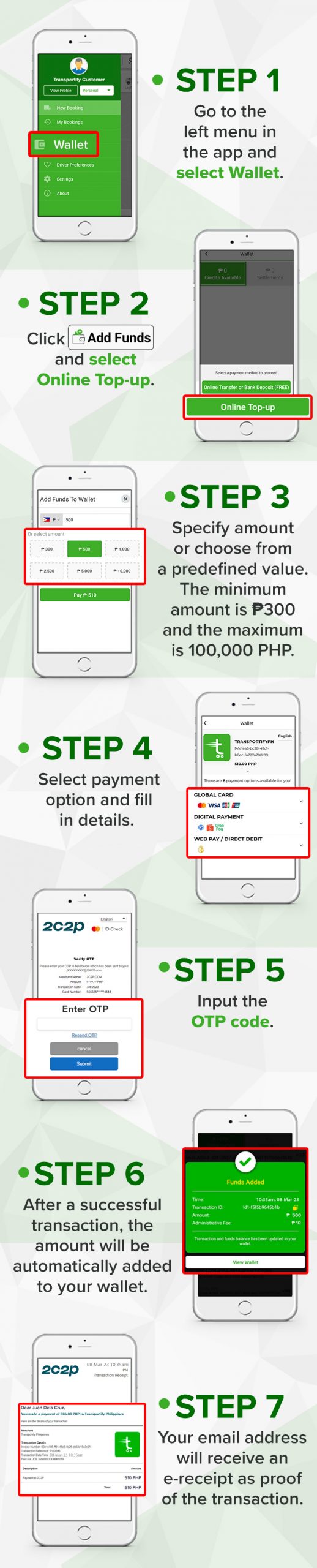
Note: Transportify charges a 2% administrative fee to partially cover charges incurred from vendors who enable such electronic payment from credit/debit cards and digital wallets. To avoid the fee, deposit funds directly into your account via Online Deposit or Bank Transfer. Learn more here.
How to Check Your Funds
Select “Wallet” from the top left menu. Your balance and usage will be displayed in this section.
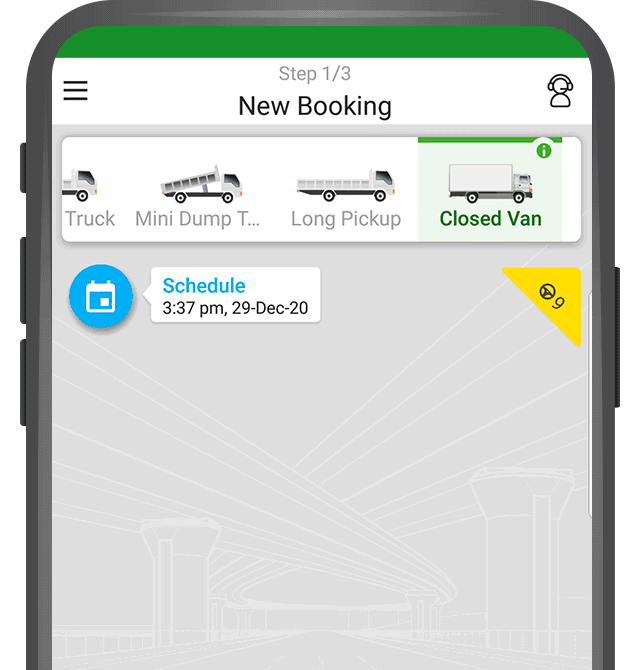
How to Withdraw Your Credits
You can withdraw your unused credits by doing the following steps:
- Submit your credit withdrawal request at this link.
- Transportify will verify and process your request within 3 business days.
Note: Credits available for withdrawal are credits from your bank transfer and debit card only. Credits from the following sources cannot be redeemed or withdrawn as cash: credits purchased using a credit card, promotional campaigns, free courtesy credits, and refunds.




 Chat
Chat