
To continue using our app, we would like to inform you that you need to update to the latest version of iOS.
- iPhone
- iPhone 3G
- iPhone 3Gs
- iPhone 4
- iPhone 4s
- iPhone 5.
Here are the iPhone Models that still supports iOS 11+:
- iPhone 5s
- iPhone 6
- iPhone 6 Plus
- iPhone 6s
- iPhone 6s Plus
- iPhone SE (1st generation)
- iPhone 7
- iPhone 7 Plus
- iPhone 8
- iPhone 8 Plus
- iPhone X
- iPhone XR
- iPhone XS
- iPhone XS Max
- iPhone 11
- iPhone 11 Pro
- iPhone 11 Pro Max
- and iPhone SE (2nd generation)
Here’s How to Update Your Apple Device
1Make sure your device has enough battery
Since updating your device may take some time, we recommend you to begin the update at full battery or plug it into power.
2Go to ‘Settings’ to open the update menu
Open Settings and go toGeneral. And then tap the Software Update button. as shown in the image below.
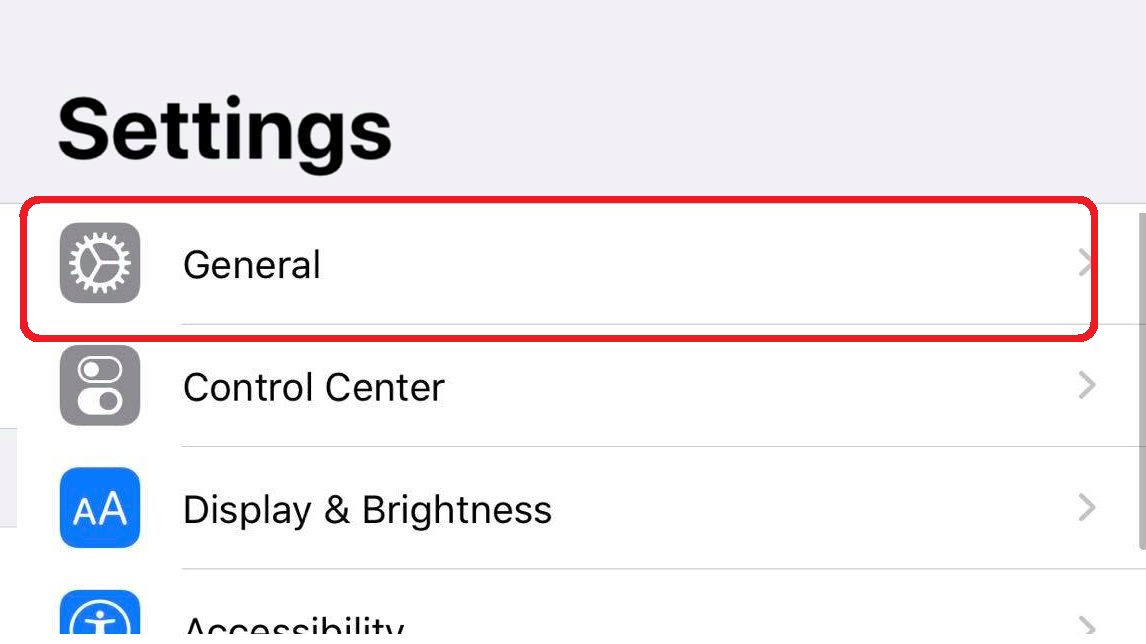
3Tap Download and Install
If your Apple Device hasn’t automatically downloaded the update, you can press the button as shown below to start the update. You may also have to input your security code if requested.
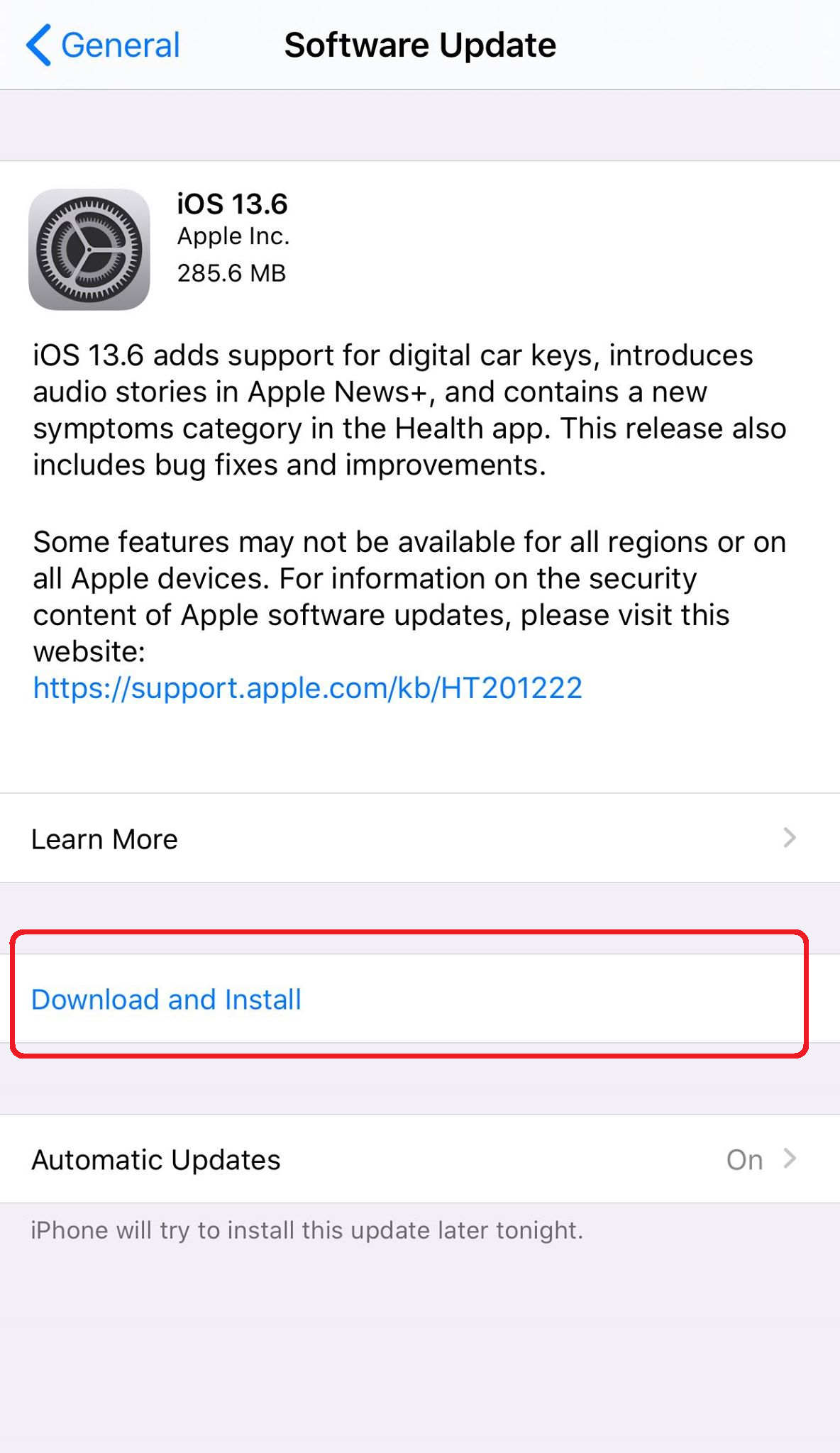
4Install and restart your device
The last step is for your device to install the update. Immediately you will be requested to restart your device. After that the update will be complete and you can enjoy the latest feature of iOS.




 Chat
Chat