Our Booking Feature allows you to create up to 50 bookings at the same time. This feature is only available in our Webapp. Refer to the instructions and the video guide below for more details.
Our instructional video below will guide you through this feature in greater detail.
To use the Batch Booking feature, follow these steps:
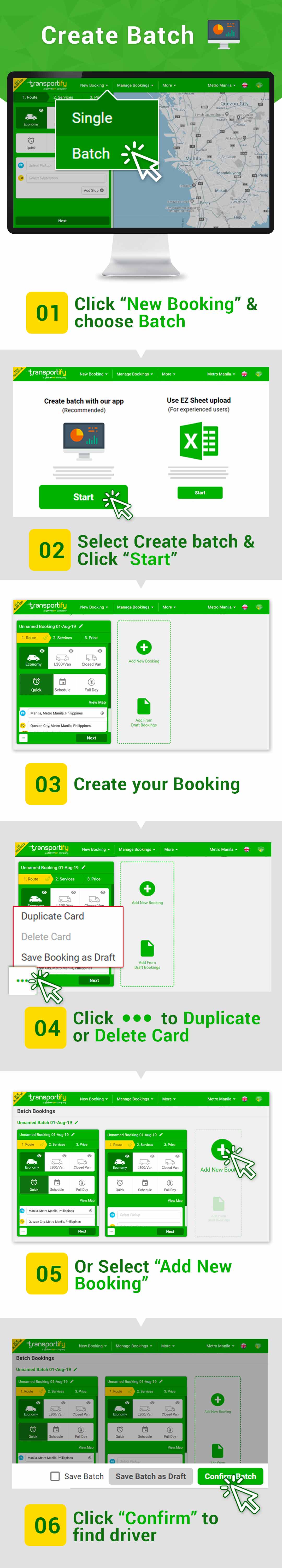
It also offers a more convenient way of supervising bookings in large quantity. Customers can organize and consolidate the bookings by setting a Batch Name and Booking Names for easier monitoring. You can also save your previous bookings or the whole Batch to record the details and use it on your next transaction.
To know how to create Batch Booking using the EZ Sheet Upload, click below.




 Chat
Chat