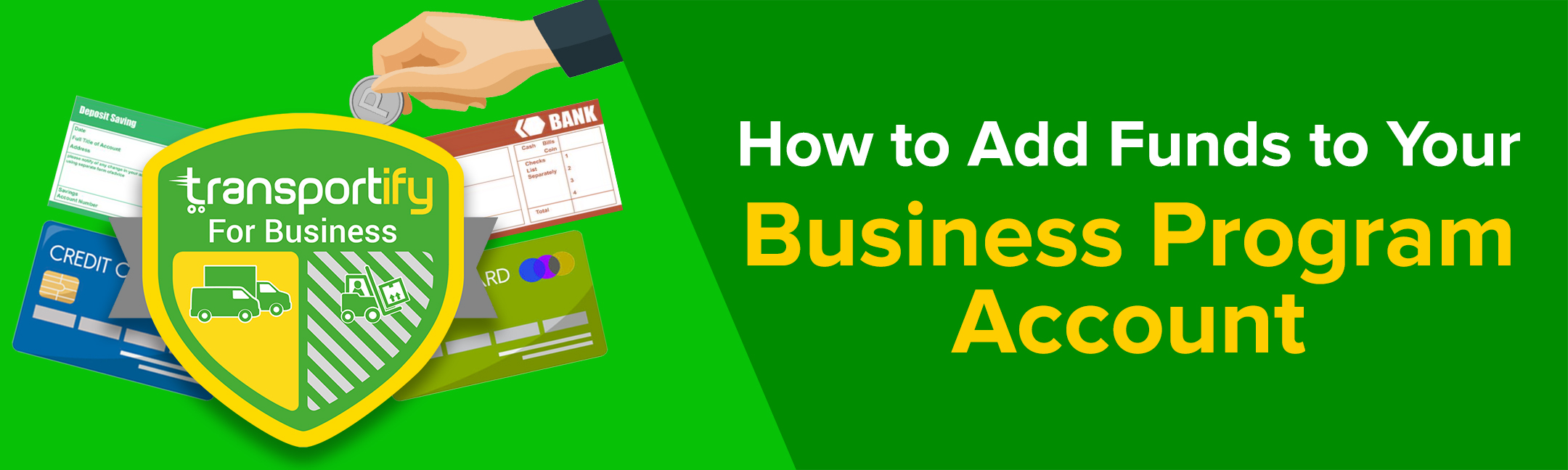
You can Add Funds to your Business Program Account Wallet via Bank Transfer/Deposit to be used to pay for your bookings. Adding funds via Bank Transfer is FREE, no admin fee is charged.
You can also use your Credit and Debit Card to buy credits for your deliveries. Accepted cards are VISA, MasterCard, and JCB. Transportify charges a 2% administrative fee to partially cover charges incurred from its vendors who enable such electronic payment from credit/debit cards and digital wallets.
How to Add Funds Using the Mobile App
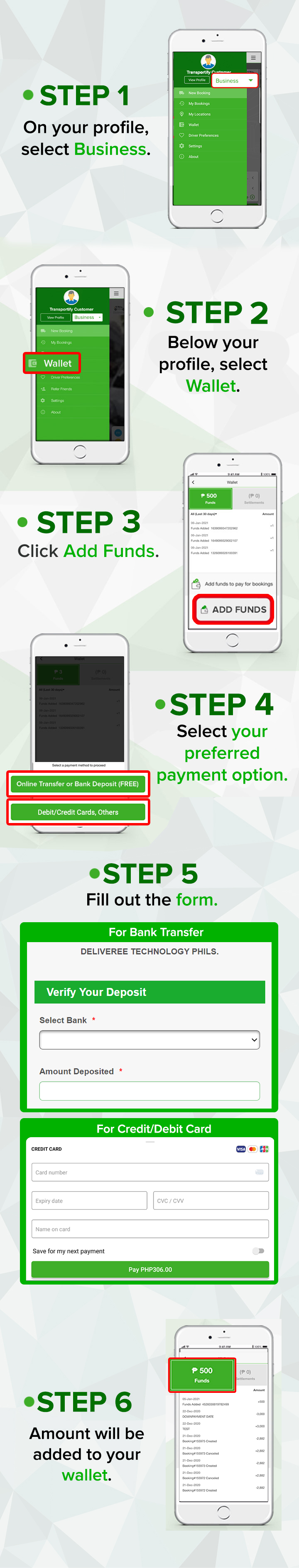
How to Add Funds Using the Web App
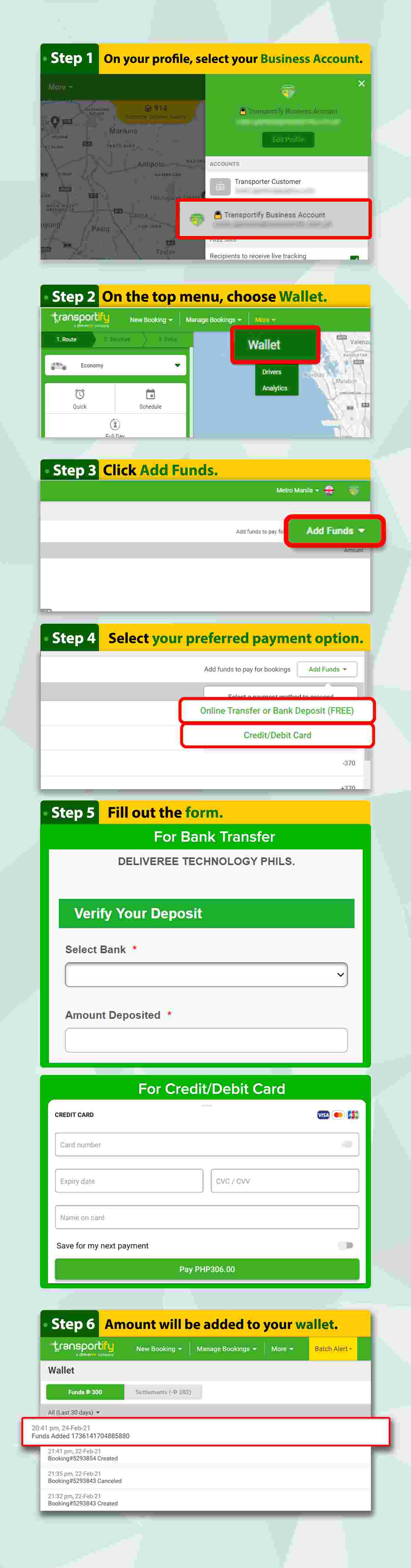
Frequently Asked Questions:
What is the minimum amount I can top up?
💰There is no minimum amount needed to top up.
What is the maximum amount I can top up?
💰 There is no maximum amount needed to top up.
How long before the amount is reflected in my account?
💰 For bank transfer, the deposit amount will reflect right after receiving the confirmation SMS. If the request was made after 9 pm, it would reflect the following morning. For credit/debit cards, they will be automatically added to your wallet.
Who do I contact in case of any issues regarding my payment?
💰 You may chat with our Customer Support app, reach out to your account manager, or email business@transportify.com.ph.




 Chat
Chat