You can pay bookings online via credit/debit card, bank transfer, GCash, Maya, and other digital payment options. See below the step-by-step process for online payment.
Pay via Online Payment (Credit/Debit, eWallet)
To pay via Online Payment (Credit/Debit, eWallet) using your mobile device or laptop/desktop, select ‘Online Payment (Credit/Debit, eWallet)’ on the Payment Method section in Step 3 of the booking creation.
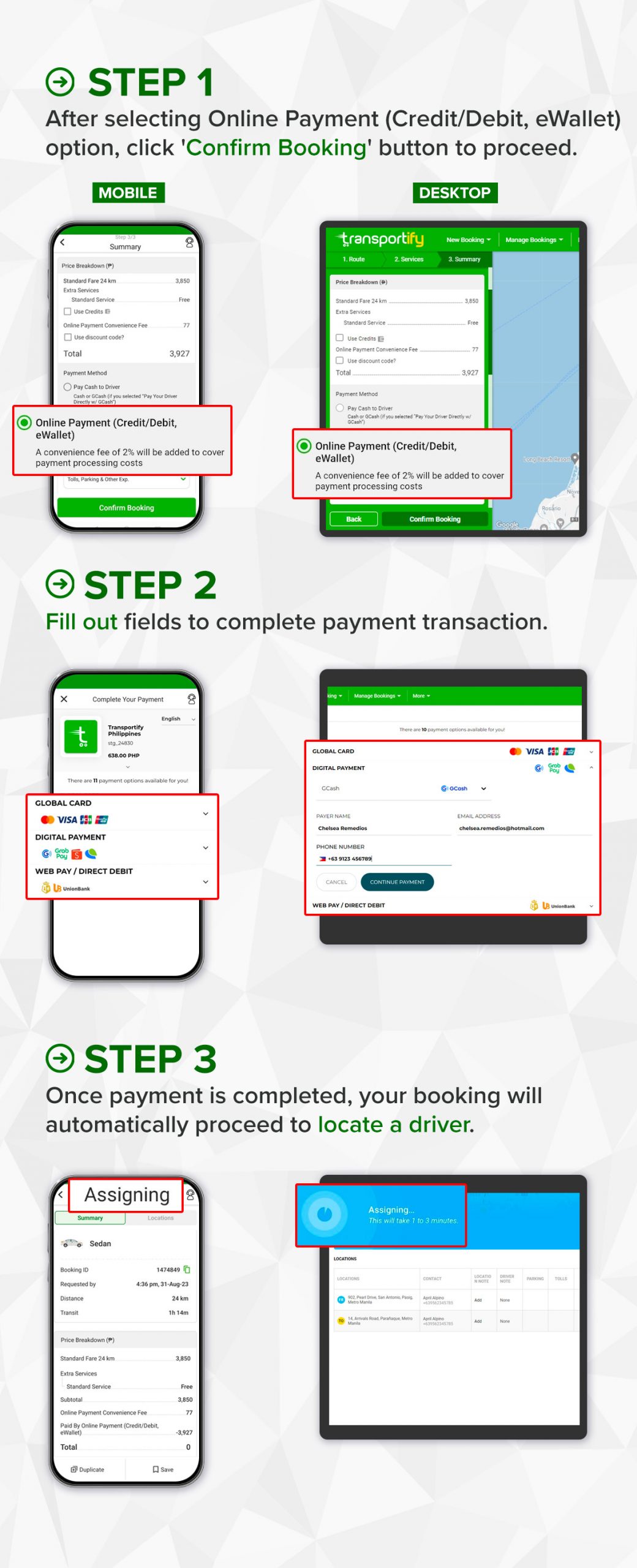
WAITING FOR PAYMENT
If you fail to complete your payment via Online Payment (Credit/Debit, eWallet), you will be redirected to the booking details page. The status of your booking will be “Waiting for Payment”.
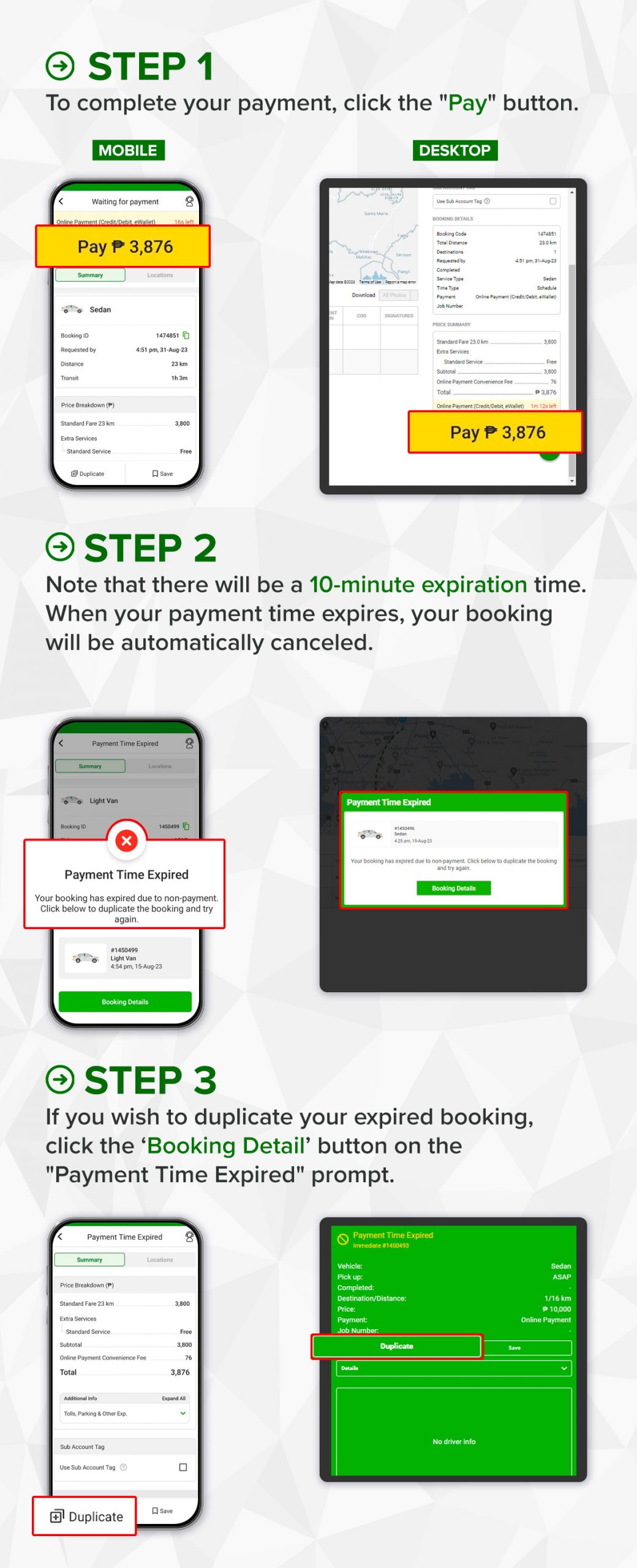
What will happen to my online payment if the booking gets canceled?
💰 If you make an online payment and the booking gets canceled, the amount you paid will be credited to your Transportify wallet. These credits can be used to pay for your new bookings.
What will happen if I edit my booking and the price decreases?
💰 When the price decreases after editing your booking, the amount difference will automatically credited to your Transportify wallet. To request for a refund, click here.




 Chat
Chat